Published
•3 min read
ChatGPT Summarization & Bluesky Open Access!
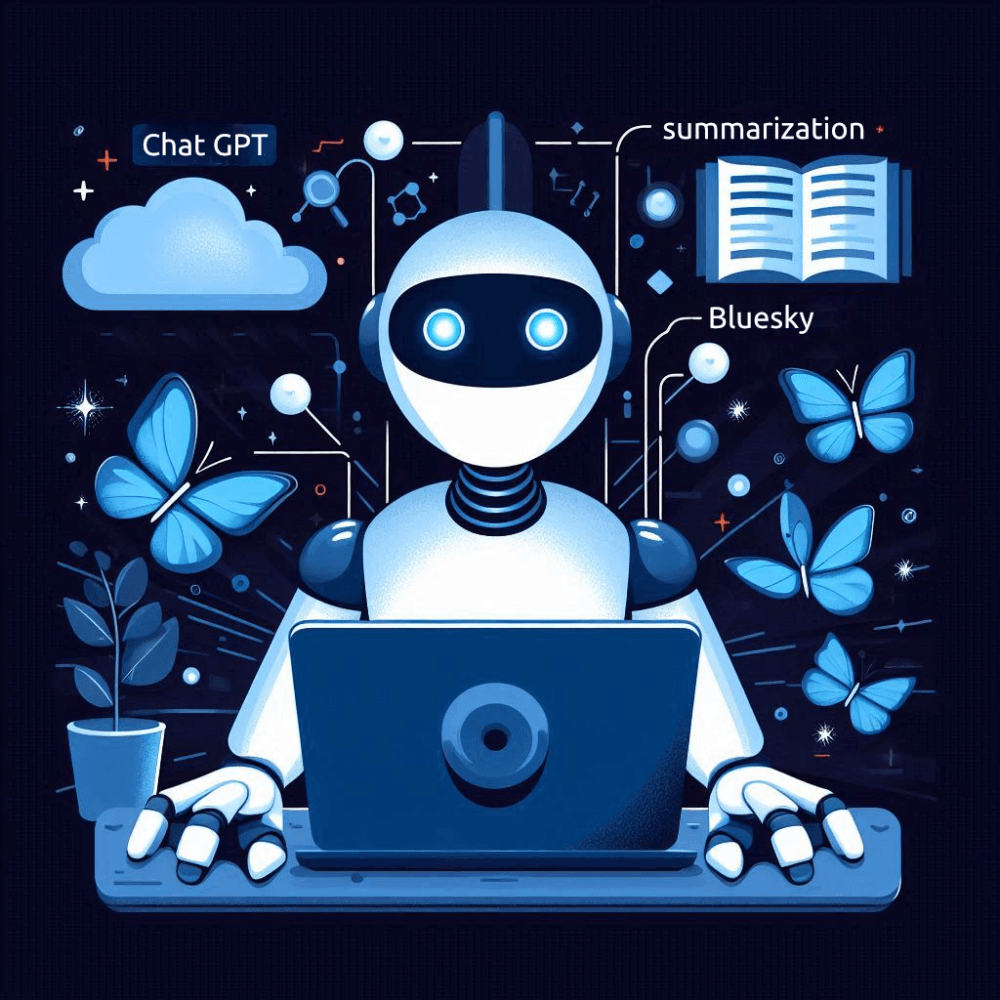
Hello there, fellow efficiency seekers!
With this issue, we’re diving into the transformative potential of ChatGPT’s Summarization Technique and celebrating the newfound accessibility of Bluesky’s decentralized social networking platform!
ChatGPT Summarization Technique
Recently, I learned about the ChatGPT feature that saves my time and attention.
The summarization feature is pretty handy for condensing long-winded stuff like YouTube videos or online courses into bite-sized nuggets of info.
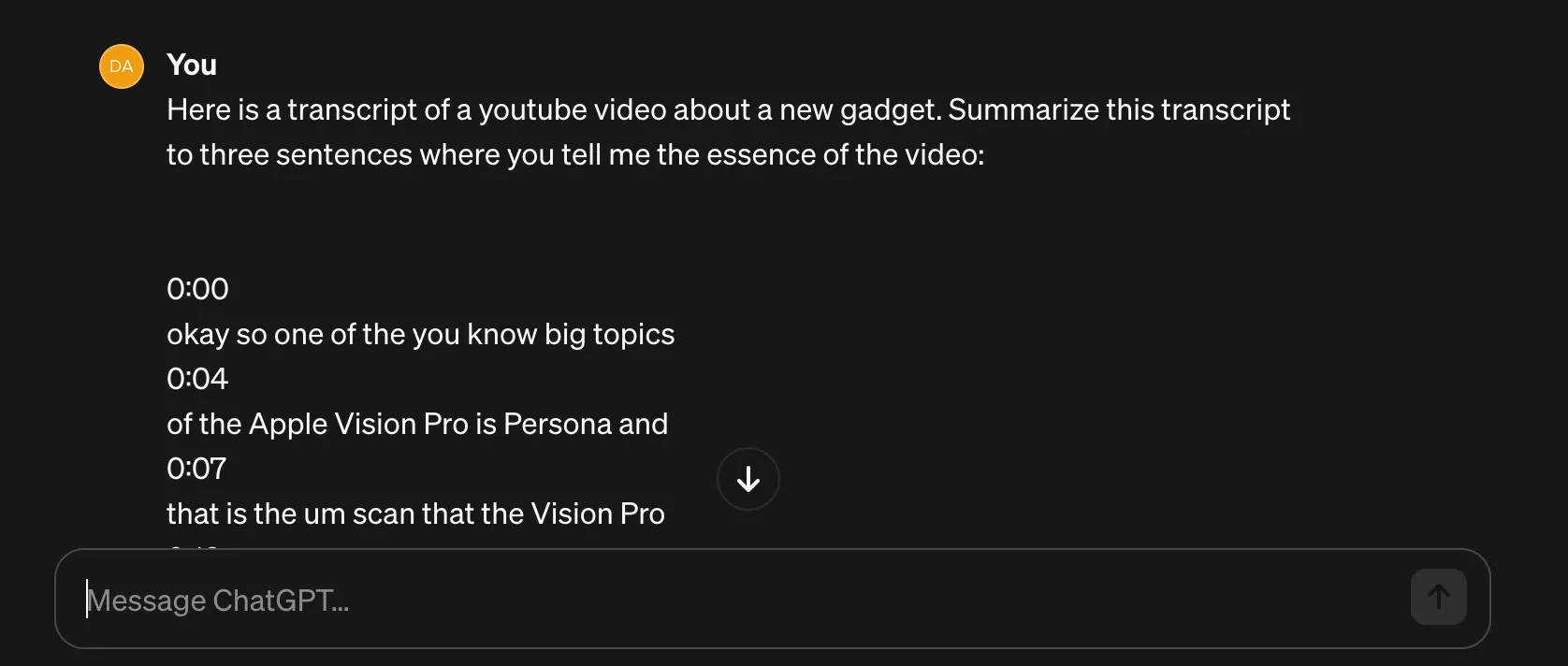
One thing I love about this feature is how it gives me a quick overview of the content, helping me decide if it’s worth diving into further. It’s like having a personal content curator at your fingertips!
Want to see it in action? Try this prompt:
Here is a transcript of a youtube video about a new gadget.
Summarize this transcript to a single sentence where you tell me the essence of the video:
0:00 okay so one of the you know big topics
0:04 of the Apple Vision Pro is Persona and
0:07 that is the um scan that the Vision Pro
[... and a few hundred lines of transcript more]and the answer is:
The video discusses improvements in facial scans on the Apple Vision Pro gadget after a software update, noting enhanced realism in the Persona feature and the potential impact on user experience.
Remember that you can modify the prompt to get what you want. For example, ask ChatGPT to use bullet points, limit the size of the answer
Other prompt examples:
Extract key points from this video transcript.Summarize this video into bullet points highlighting the main topicsGive me a summary of this video transcript along with an analysis of its strengths and weaknesses.Provide a summary of this video transcript, emphasizing the technical aspects and innovations discussed.
To get a YouTube transcript, open the video, expand the description below the player, select “Show transcript,” copy the text from the side panel, and paste it into a text editor for later use.
Give it a spin, and let me know what you think! 🚀
Bluesky For Everyone
Bluesky 🦋, the social network I’ve been keeping my eye on, just opened its doors to everyone! It’s been invite-only for almost a year, but now, anyone can join in on the fun.
One of the coolest features I’ve come across is the ability to use domain names as nicknames. How awesome is that?
What makes this feature stand out even more is the instant credibility it brings. With a domain name as your nickname, there’s no need to pay for verification or worry about impersonators.
Plus, it ensures that your nickname is always free for you to use, no matter how popular Bluesky gets. It’s a win-win situation, giving you peace of mind and a unique identity in the online world.
Bluesky is backed by Jack Dorsey, co-founder and former CEO of Twitter, boosting its credibility.
I created my account and connected my domain under bsky.app/profile/koprowski.it. I’m still exploring the platform and would love to hear from you! Unsure if I’ll stay, but excited to connect for now.
Stay in the Flow – Explore More Stories

Frustrated with your newsletter tool? Discover my one-day adventure testing Revue and why I ultimately stuck with MailerLite for better automation and features.

I watched video courses, followed “twitter gurus”, tried tools and implemented strategies shared by growth hackers. Here is the summary of my year long journey.

Progractivity newsletter helps frontend developers improve focus, productivity, and fulfillment through better tooling, coding, and product-building tips.

